Discover How to Optimize Your Content
for Organic SEO Success
What is Organic SEO?
Organic SEO Is Extremely Beneficial to Site Owners
Organic SEO involves optimizing your website and content so it ranks highly in search engines
for relevant keyword searches. While paid search ads can generate quick traffic, organic SEO
offers significant advantages:
● Free targeted visitors from search engines like Google
● Higher conversions and lower cost per acquisition
● Improves trust and authority for your brand
● Gains you targeted visibility even when not running ads
Ranking well organically serves as a long-term source of qualified website traffic and leads.
While it requires an investment of time, the payoff can be well worth it. Looking for an organic SEO consultant? Call Rajiv now.
It Generates Highly Targeted Traffic
One of the biggest benefits of organic SEO is highly targeted traffic. When someone searches
for a specific keyword or phrase, you can rank for those precise terms and get visitors who are
already interested in your product or service. This leads to higher conversion rates compared to
more general traffic sources.
Optimizing for keywords that are commercial and transactional in nature brings visitors who are
further down the sales funnel and ready to take action. Organic SEO allows you to target and
attract that valuable type of traffic.
It’s Low Cost
While certain aspects of SEO like content creation incur costs, organic optimization itself is
essentially free. All you need to do is:
● Optimize website content
● Improve page speed
● Build quality backlinks
● And more…There are no ad costs involved like paid search. The investment is primarily your time and effort.
This results in a very low cost per lead or acquisition from organic traffic.
Conduct Keyword Research to Identify Topics

Use tools like Google Keyword Planner
Keyword research is a crucial first step in optimizing content for organic search. Using tools like
Google Keyword Planner allows you to identify high-volume, low-competition keyword
opportunities that align with your business. Here are some tips for using Keyword Planner
effectively:
● Enter a seed keyword or phrase related to your content topic
● Review the suggested keyword ideas and filter by average monthly searches and
competition
● Look for keywords with high search volume but low competition
● Export keyword ideas and organize by priority to create a target keyword list
Taking the time to thoroughly research keywords will pay off when you begin optimizing your
content. Focusing on keywords people are actually searching for will drive qualified organic
traffic to your site.
Analyze competitor content
In addition to using keyword research tools, it’s important to analyze what your competitors are
doing with their content. Look at their blog posts, product pages, and other content to get ideas
for topics and optimization strategies. Here are some things to look for:
● What keywords are they targeting?
● How are they incorporating keywords into their content?
● What kinds of titles and meta descriptions are they using?
● How long and in-depth is their content?
● What types of images, graphics and media do they use?
Doing competitive analysis will help you identify content gaps and opportunities to out-optimize
your competition. You may find keywords and topics they haven’t targeted yet that could be a
good fit for your content.
Identify topics that align with your business
The keyword research process will surface many potential topics and keywords. But it’s
important to narrow your focus to those that truly align with your business goals and audience
interests. As you build out your list, consider:
● Does this topic fit with our products, services and expertise?
● Will the content provide value and appeal to our target customers?
● Does the keyword drive high-intent traffic likely to convert?
Optimizing for keywords that don’t match your business or resonate with your audience won’t
drive results. Focus your efforts on topics and keywords that allow you to provide the most value
to potential customers.
Create Optimized Title Tags
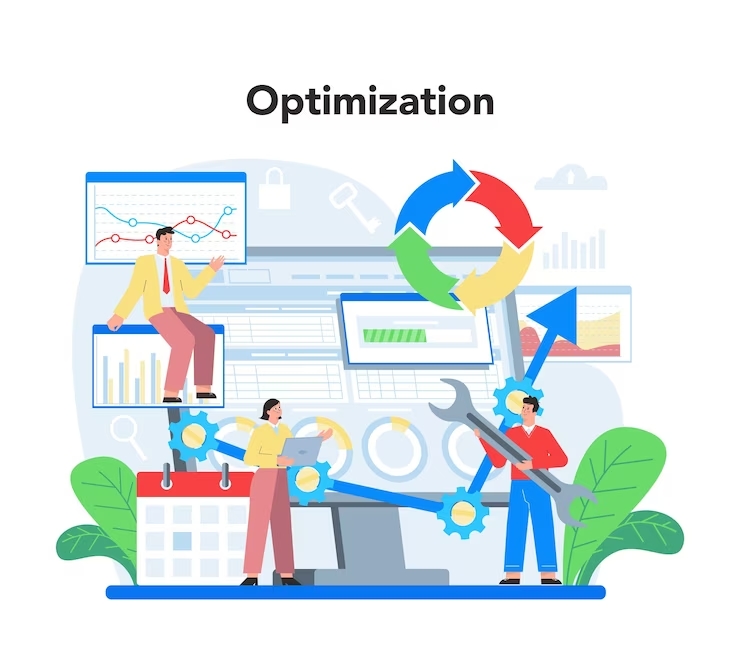
Include primary keyword in title tag
The title tag is one of the most important on-page SEO elements. To optimize it:
● Identify a primary keyword or phrase to focus on
● Include your most important keyword early in the title tag
● Keep the keyword phrase together, don’t separate the words
Getting your target keyword in the beginning of the title tag signals search engines what the
page is about. Just be sure the title still reads naturally for human readers.
Keep titles under 60 characters
Title tags can be up to 70 characters, but keeping them shorter has several benefits:
● Prevents titles from being cut off in search results
● Improves click-through-rate by making them scannable
● Fits nicely on smaller mobile screens
If possible, aim to keep titles under 60 characters. This ensures the full title will be visible and
compelling to searchers.
Use compelling, benefit-focused headlines
In addition to keywords, effective title tags also:
● Grab attention with emotional or numerical triggers
● Communicate the benefit the content provides
● Entice searchers to click and read more
Brainstorm creative titles that generate interest while accurately conveying what the page is
about.
Write Long-Form, In-Depth Content
Aim for at least 2,000 words
Long-form, in-depth content ranks well for competitive keywords. Aim for at least 2,000 words,
especially for pillars and other important pages. Benefits include:
● Fully informs and satisfies searcher intent
● Develops your expertise and authority
● Reduces bounce rate by providing value
Thin content that only briefly covers a topic will not perform as well. Write detailed,
comprehensive content to satisfy searchers and search engines.
Include statistics, expert opinions, case studies
Strengthen your long-form content by incorporating credible data such as:
● Statistics from reputable sources
● Quotes and opinions from recognized experts
● Relevant case studies and examples
These types of supporting elements boost your authority on the topic. Just be sure to cite
sources so content remains factual and trustworthy.
Answer all related questions in detail
When writing long-form content:
● Thoroughly cover every aspect of the topic
● Provide detailed answers to all associated questions and concerns
● Include actionable tips and advice for your audience
Answering all questions demonstrates your expertise. Don’t leave readers hanging with
unresolved points or issues.
Optimize Content for Readability
Use subheadings, bullets, and formatting
Making content scannable and easy-to-read enhances user experience. Tactics include:
● Using descriptive subheadings to break up sections
● Implementing numbered and bulleted lists for quick scanning
● Bolding or highlighting key terms and phrases
● Including ample paragraph breaks to avoid walls of text
Optimizing readability helps readers digest long-form content and improves engagement.
Break up long paragraphs
Large blocks of text are daunting for readers. Instead:
● Aim for 3-5 sentences per paragraph
● Separate ideas and points into their own paragraphs
● Use transition sentences to fluidly move between paragraphs
Shorter paragraphs make content less intimidating and easier to follow. They also increase
reading comprehension.
Define complex terms and concepts
When introducing advanced vocabulary or concepts:
● Briefly define the term in simple language first
● Provide context and examples to reinforce understanding
● Link to other resources for further reading if helpful
Defining
Include Target Keywords Naturally
Focus on 1-2 primary keywords per page
While you want to incorporate relevant keywords throughout your content, each page should
also focus on just one or two primary terms. This helps establish page relevance and authority.
To implement:
● Identify your most important keyword early on
● Reinforce the primary term by repeating it a few times naturally
● Avoid over-optimizing by stuffing or forcing keywords
Concentrating on one to two target keywords keeps pages focused while optimizing for those
terms.
Mention keywords in first 100 words
Ranking well requires using keywords early on. Specifically:
● Work your primary keyword into the first 100 words of content
● Ideally use it in the first paragraph if possible
● Highlight keywords in opening sentences or headings
Getting keywords toward the top signals search engines what the content is about right away.
But avoid awkward phrasing.
Use related keywords and LSI keywords
In addition to primary terms, work in:
● Closely related secondary keywords
● LSI keywords or synonyms
● Longer keyword variations and phrases
This helps expand your optimization to capture a wider range of searches. Just be sure usage
feels natural.
Add ALT Text to Images
Describe image content concisely
ALT text provides a text description of images on a page. To optimize:
● Briefly summarize what the image shows or illustrates
● Keep descriptions short and accurate
● Don’t stuff keywords – focus on useful context
Well-written ALT text helps images show up in image search and improves context for visually
impaired users.
Include main keyword where relevant
If your image relates directly to your target keyword:
● Work the keyword naturally into the ALT text
● Avoid awkward phrasing just for keywords
● Use descriptive modifiers like “diagram of [keyword]”
Relevant keywords in ALT text can improve image SEO. But the primary goal is an informative
description.
Optimize Content for Mobile
Use responsive design
With mobile usage continuing to rise, a responsive design is essential:
● Content dynamically adapts to fit phones or tablets
● Images and text resize and rearrange seamlessly
● No horizontal scrolling or shrinking required
Responsive design provides the optimal viewing experience on any device, which can boost
engagement.
Ensure fast load times
Slow load times frustrate users, so optimize for speed:
● Compress images and media files
● Minimize HTTP requests through effective caching
● Optimize code through minification and compression
Faster load times keep visitors on mobile sites longer. Use speed testing tools to identify and
correct bottlenecks.
Make clickable elements large
Make buttons and links easy to tap on small touch screens:
● Minimum 44px height and width for click targets
● Apply ample spacing around elements
● Use finger-friendly designs
Optimizing clickability for mobile removes friction and improves usability.
There Are Challenges to Overcome
Results Take Time
It takes time and effort to climb up the search rankings. Unlike paid ads, you can’t just pay more
to get immediate results. Expect organic SEO to take several months to over a year for full
impact. But the long-term benefits are well worth the wait.
Some Industries Are Very Competitive
If your industry contains established sites with lots of authority and domain strength, it can be
quite difficult to rank well organically. You’ll need extensive optimization and promotion to
compete.
Research which keywords are less competitive to gain initial traction. Long-term, you can chip
away at the authority of established domains. Need a hand?
An experienced SEO agency can help develop an effective strategy tailored to your industry
competition levels. With the right long-term approach, overcoming competitive niches is very
achievable.
Refresh Outdated Content
As trends and best practices change over time, keep your content updated. Outdated posts can
hurt your site’s perceived authority and trustworthiness. Give old content a refresh when
needed:
● Update statistics, references, and examples
● Improve page speed by optimizing images
● Enhance topic coverage and depth
● Republish with a new title and meta description
Revamping outdated but relevant content can give it new life with search engines and visitors

